The first thing you will need to do is to download the latest release of the Arduino IDE. You will need to be using version 1.6.4 or higher for this guide.
- MacOSX/Linux : drivers are native, go to the programmation section
- Windows up to 7.x : usbasp-windriver.2011-05-28.zip
- Windows 8.1 : USBasp-win-driver-x86-x64-v3.0.7.zip
The USBASP windows driver was previously based on libusb-win32. The certificate on the base drivers have expired and the library has now been superseded by libusbK. Earlier today we packaged up the driver and uploaded it to the server. You can now download it from the location below.
http://www.protostack.com/download/USBasp-win-driver-x86-x64-v3.0.7.zip
This driver should work with version of Windows XP right through to 8.1. (both 32 and 64 bit editions). Because the driver is signed, there should be no need to disable driver certificate enforcement or use Zadig.
- On Windows 10.x or more, install the executable version of Arduino IDE v1.8.x not the Windows App version.
-
install the driver from Zadig http://zadig.akeo.ie/downloads/zadig_2.2.exe
Launch the software, connect the programmer and click on the install button. It will detect the programmer tool and install correct drivers. Disconnect the once it’s done.
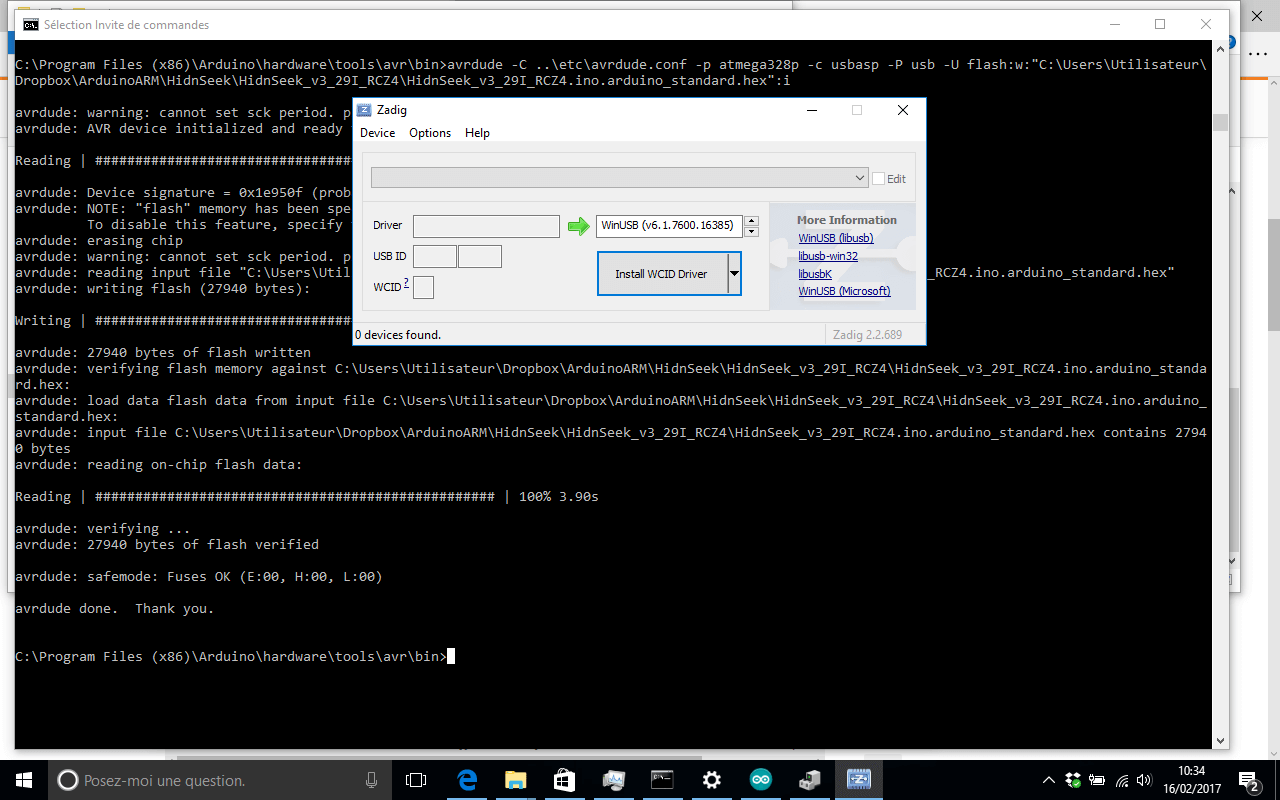
- Open a command windows (Win+X), go in the C:\Users\Program Files(x86)\Arduino\hardware\tools\avr\bin and prepare the command as above with a respect of the path of the hex file that you must received from us:
avrdude -p atmega328p -c usbasp -P usb -D -e -Ulock:w:0x3F:m -Uefuse:w:0x06:m -Uhfuse:w:0xd0:m -Ulfuse:w:0xdf:m ; avrdude -C ..\etc\avrdude.conf -p atmega328p -c usbasp -P usb -U flash:w:"C:\Users\[your path]\digitraq.hex":i -Ulock:w:0x0F:m
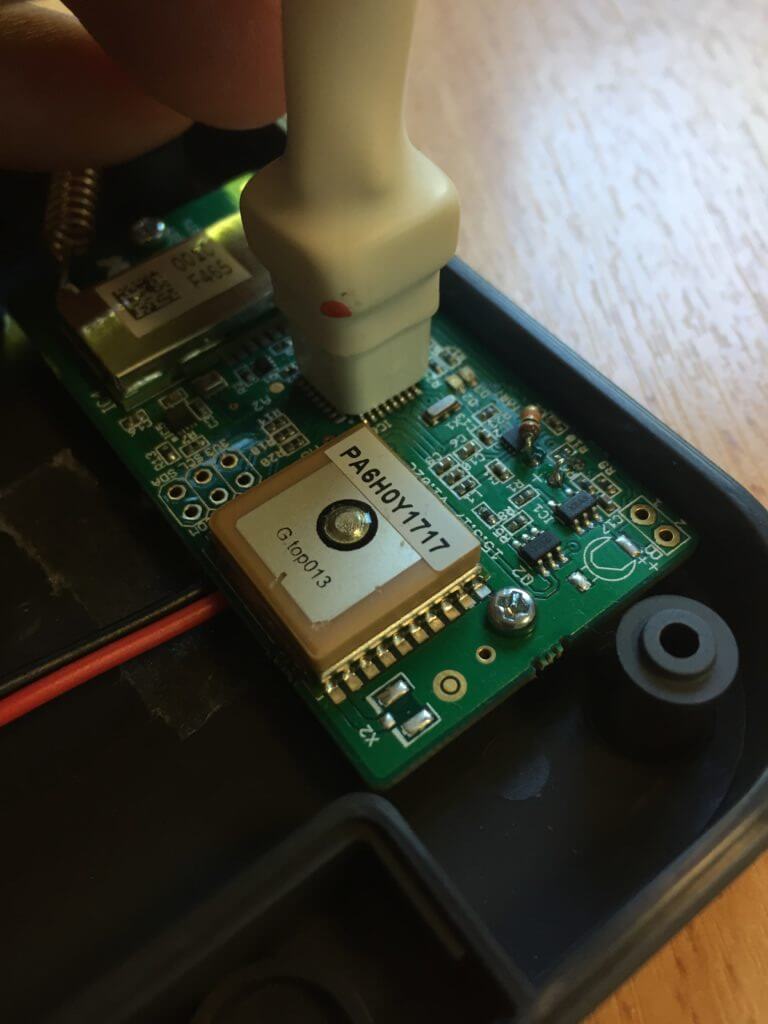
Open the tracker. On the digiTraq PV, please make sure that the photo voltaic panel receive ambiant light to allow firmware update.
Without connecting the programmer tool to the USB, apply several times the white head to the CPU to learn and prepare your finger to stay at least 20 secondes during the programmation. Moving the connector during this phase or pluging it in the wrong way can dammage the CPU. When you are ready, connect the programmer to the USB port, plug the head on the CPU Red dot on white dot on the PCB (between GPS and CPU) and launch the command. If there is an error, unplug everythings and repeat the procedure.
